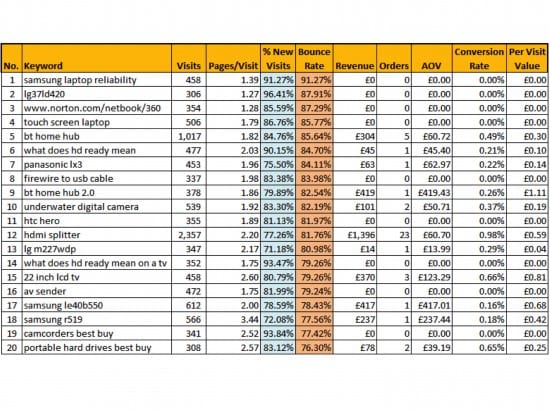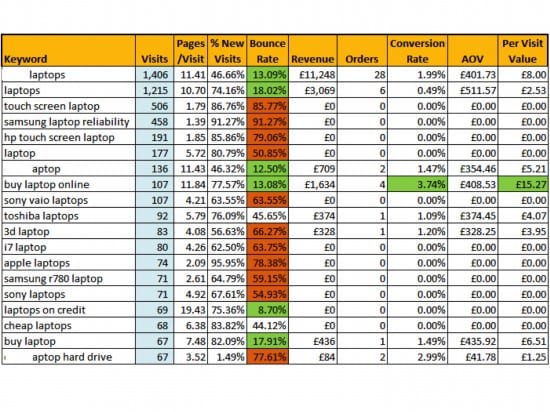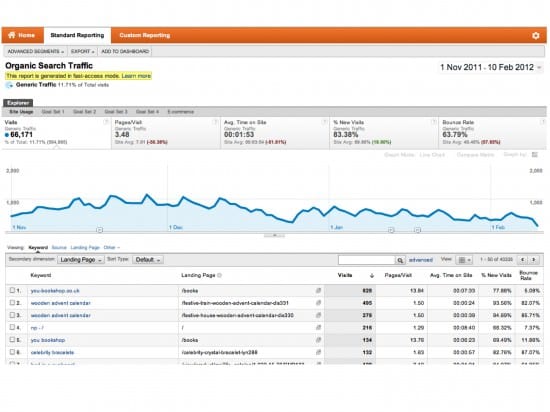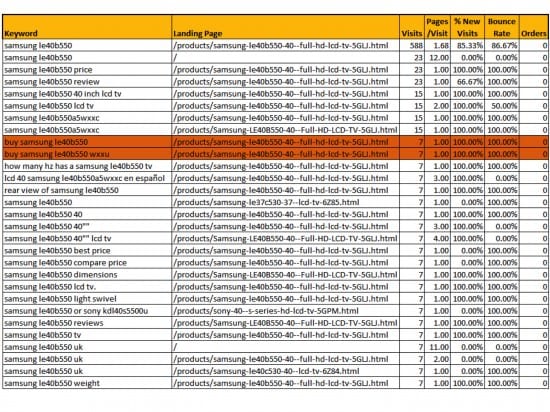What is the objective of your SEO program? Actually you will have many but at the heart will be the desire to increase the amount of relevant traffic that hits your website(s) from natural search.
The total number of potential keyword searches that could drive traffic to your website is enormous. Some web owners get traffic from hundreds of thousands of different keywords. However, not every keyword delivers high quality traffic that adds value to the bottom line of the business.
One of the biggest challenges for SEO is to learn which keywords are contributing to ROI, focusing efforts where they can deliver the most reward. To achieve this you need to separate the wheat from the chaff and that means using the data available to discover what doesn’t work.
This article takes a look at some of the techniques you can use to identify and screen poor performing keywords, enabling you to focus on the keywords that drive your business.
The importance of context
What’s good is bad; what’s bad is good.
So you have a keyword that is driving lots of traffic but has poor engagement metrics – poor conversion, high bounce rate, low time on site etc. Should you prioritise this immediately for investigation and action? Not necessarily. First, add context.
Why? You have to consider consumer intent before deciding that a keyword is irrelevant. For example, it’s not unusual for local search keywords to drive traffic with poor engagement. Think about why: a search for “london jewellers” could indicate the need to find a local jeweller in London. It doesn’t necessarily mean that the searcher wants to buy from a jeweller online; that is too much of an assumption.
I’ve worked with multi-channel retailers who get lots of traffic from local searches but this translates into minimal sales and low time-on-site. On closer inspection, I can see that the majority of this traffic lands on store information pages (good news – local search optimisation is working!). So low e-commerce conversion doesn’t mean the website is broke or the keyword is irrelevant, it might actually mean we’ve attracted the right traffic and given them what they want but they need to complete their journey offline.
With the local store example, there are other ways to qualify the search intent such as using in-store appointment booking forms that can be tracked using Google Analytics events.
A high bounce rate isn’t always a bad thing
Let’s look at context another way. You provide a blog on your main domain, as a sub-folder, and you are seeing a sharp increase in traffic direct to blog pages from organic search. Drilling down you can see thousands of keywords sending visits but the alarming stat is that the bounce rate is >80% compared to a site average of 28%.
The instant (and understandable) reaction is to be concerned, interpreting this as evidence that your blogs are poorly written and don’t give customers what they want.
Not necessarily.
There is evidence (I’d love to point you to the research but I can’t remember where I’ve read this) to show that high bounce rates on blogs are natural and not cause for alarm. The reasoning is that the intent of many visitors to a blog is purely to read blog content, therefore a swift exit afterwards is par for the course.
But don’t generalise
Phew I don’t need to worry about low engagement for organic search visits to my blog. Sorry, not that straight forward!
It’s dangerous to take data at face value and rely on averages. Your blog might have an average bounce rate of 80% but you need to understand the variations between individual blogs, categories etc.
Again, you need context. If you have purchase related keywords driving traffic to blogs (e.g. “buy indoor wool rug”) and low conversion + high bounce, it’s a good idea to look at the blog landing page and work out how effective the content is at showcasing product and encouraging a purchase. Somebody searching using the keyword “buy” is showing clear intent to make a purchase; if they aren’t loving your website, work out why. It might be that with some simple landing page tweaks you can take the good traffic you already have and convert some of it into sales.
Or, you might need to re-optimise the blog page away from action keywords and look at how you can uplift product pages in SERPs using SEO techniques, such as increasing the external links to the product pages using the relevant search query as anchor text.
Build an engagement matrix at keyword level
This is actually quite straight -forward. You just need to aggregate data from Google Analytics reports.
Make sure you capture the following data as a minimum:
- Visits
- Pages/visit
- Bounce rate
- Revenue
- Orders
- Average order value
- Conversion rate
- Per Visit Value (this is an often under-valued KPI)
I find it easier to export the data into Excel where I can play around with it and then create the visual charts I need for monitoring big changes. I do also use the Annotations features in GA to flag reports when I see big spikes or falls in KPIs to overlay contextual information like the launch dates of marketing campaigns. If a keyword hits the ROI stratosphere overnight, you want to know why don’t you?
Below is a screenshot of a compiled report I’ve made for a Client via Excel, taking all data from GA:
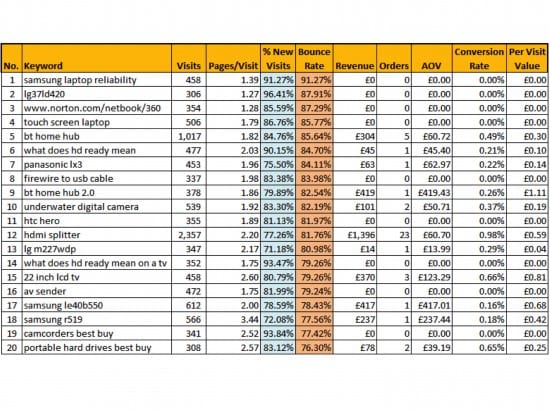
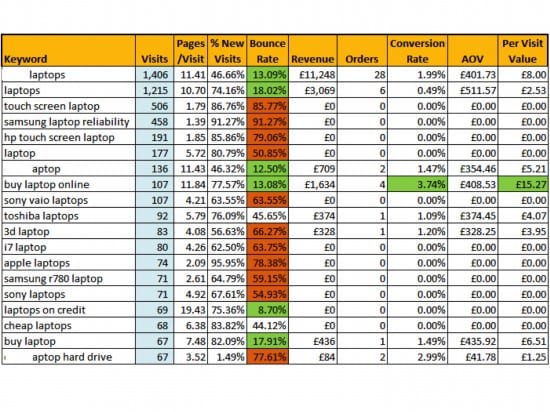
What are you looking out for?
In one word, anomalies. That means the extreme highs and lows.
Extreme highs
When a keyword has a KPI value way above the average, you need to find out why. What is different about his keyword than the poorer performers? Look at the on-page optimisation you are using, external links, social mentions, content depth etc. Are you benefitting from offline media that specifically references this keyword phrase?
Follow the user journey from search through to page exit. The Visitor Flows in GA are great for this. (how)
Extreme lows
Follow the same analytical process to find out why you’re getting limited engagement. What can you do better? Which keywords do you think are not sufficiently relevant for you to worry about? Find ways to change the keywords your webpages are associated with to reduce traffic from poor peformers that you deem surplus to requirements.
I find colour coding the data really helps, especially when presenting it in meetings. If you’re trying to explain what you’ve achieved with SEO to senior management, you can beat the instant impact of a big green box showing a high £ value.
Evaluating landing pages for poor performing keywords
Once you have identified which keywords aren’t contributing to your SEO goals, you need to decide what to do about them. Do you find a way to make them contribute, or do you give up and refocus SEO efforts on other keywords?
To progress your thinking, you need to know what the landing pages is for each keyword. This enables you to:
- Determine whether each keyword is landing on the most relevant webpage
- Compare search intent with the content on the landing page to identify mis-matches
- Identify common themes where one landing page is attracting traffic from multiple keywords.
To find this information in Google Analytics, you’ll need the following report:
Traffic Sources > Sources > Search > Organic
For Secondary Dimension select “Landing Page”. If you are au fait with using advanced segments, you can segment brand from generic keywords.
To get the e-commerce metrics, click on the “E-commerce” option in the Explorer bar above the graph.
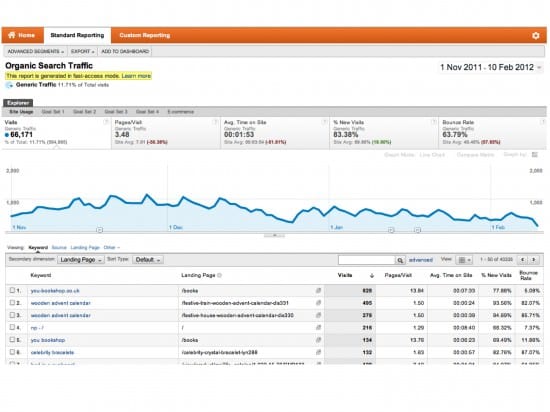
How can this help you with decision-making?
The information you glean from landing page analysis can help you take several actions to improve SEO performance:
- Run a new keyword analysis to find more relevant target keywords for content pages
- Improve the landing page to make content more relevant to the keywords that are driving traffic and improve calls to action
- Remove the landing page from the search index and 301 redirect to the most relevant webpage.
For example, you might have one landing page that has had >1,000 visits in the last month from 24 different keywords. This landing page has zero Per Visit Value, showing that it has contributed nothing financially to your website. You decide that it is showing in SERPs for the wrong keywords, so you edit the content and links to target more appropriate keywords. You then resubmit the URL to the search engines and refresh your sitemaps.
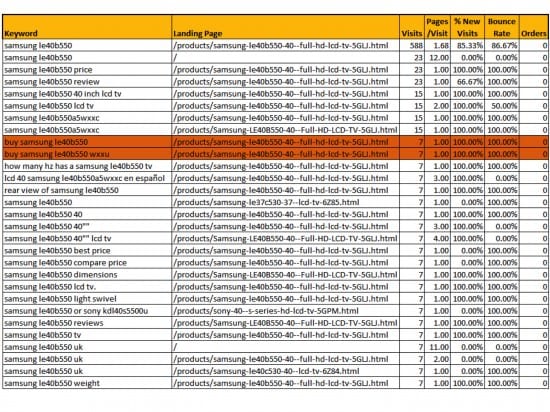
Putting the theory into practice for retail
I worked with an online fashion retailer to improve the ROI from natural search. Traffic was good (86% YOY increase and higher % of total sales) but the conversion was poor. The web team didn’t understand why – they had done the keyword research, got people to the site and then a big blackhole appeared.
The answer lay in the web analytics data.
Link building has been outsourced to a freelancer and thousands of links had been created from new domains. The domains were driving direct traffic as well as contributing to SERPs for some new keyword combination.
However, on closer inspection we discovered that the links were using un-optimised anchor text, often with irrelevant keywords (e.g. a link for “gardening advice” for a content-low retail site selling garden products), and not deep linking to the most relevant page. Often the homepage was used for product related terms. Given the existing problems the Client was having with their site conversion path around search & navigation, it became clear that a significant percentage of the incremental traffic was either poor quality or dropping out because of poor landing page targeting.
Make sure you involve direct customer feedback
And here is where your Voice-of-Customer program comes into play. Data can only ever tell us what is happening, not why. Yet the why is hugely important. Why you ask? Because without the why we are forever trying to second-guess the customer.
Exit surveys can be incredibly useful in flagging dead-ends and poor user journeys, helping feedback into keyword planning.
If the customer really does know best, let’s ask them. But that is for another day and another post.
Your comments
I appreciate that this is a broad topic and hard to cover all bases in one article. The intention is to provide a structure to help you measure keyword performance, so I’d be keen to hear how you do this and what you have learned.
Please drop by and share your thoughts and if you feel the urge, share this with your networks to encourage further debate.
Did you miss the other posts in this SEO series? You can catch up here:
- Using Web analytics to benchmark performance and drive insight through data
- Competitor analysis for SEO
- Using the Google Toolkit to identify good performing keywords and execute keyword research
- Targeting the full tail of search
- Testing page titles & meta descriptions to boost SEO
Thanks
james